Registering a Patient - Wales only
Before registering a new patient, you must search for them on Vision 3 using their date of birth to ensure they have not been previously registered with your practice. A GP2GP record transfer does not occur for re-registering patients as it can result in duplicated records.
Important - Please be aware a patient must have a Transferred out status before re-registering them as applied. If they are still registered with any other status, for example Temporary Resident, then Vision 3 does not recognise they already have a clinical record and a GP2GP transfer is attempted. This can lead to duplicated data on your system.
Training Tip - From Registration, use Action - Re-Registration to re-register a patient.
Locate the patient from the Welsh Demographic Service (WDS), using either:
- Their NHS Number:
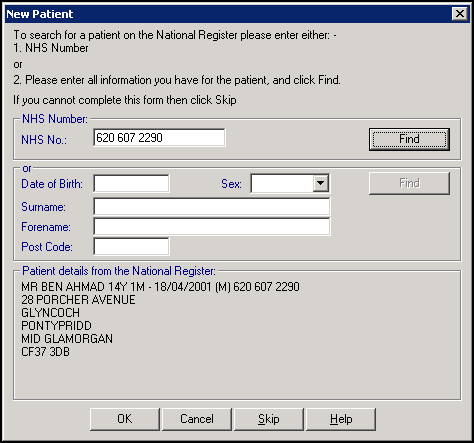
- An advanced search using Date of Birth, Surname and Sex:
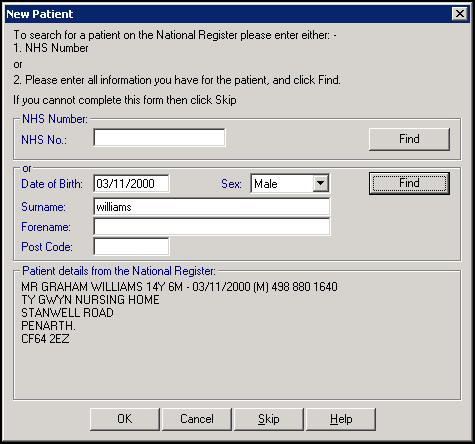
Important - If the patient that displays in the bottom part of the New Patient form is not the patient you require after multiple searches, select Skip to skip the GP2GP process.
Providing the following criteria is met, a GP2GP Request message is automatically sent to the previous practice:
- You use Vision 3 via the Wales managed service.
- The patient is transferring from another Welsh practice.
- The patient has not been registered with you in the past, a re-registration.
- The WDS lookup is completed.
- The Data Transfer Service (DTS) is functional. This is the method by which messages are transferred, if the service is down, a message displays.
- Both you and the patient's previous practice is GP2GP enabled - If this criteria is not met, a message displays.
See Registering the Wrong Patient for further details.
Note - To print this topic select Print  in the top right corner and follow the on-screen prompts.
in the top right corner and follow the on-screen prompts.